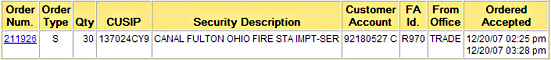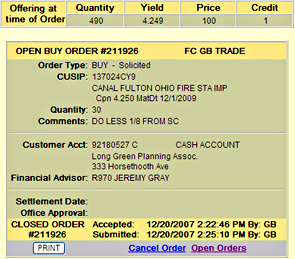View
Offerings…
Utilizing
the firm's Intranet, the system generates an “offering list”
of items available for sale to the customer. For each item there
is a “Buy” link. The list of available items may be restricted
by State (Munis) and Maturity.

| The
rep has access to three links; Description, Calculator and
the order writing process. If the security description
is clicked, more information about the bond is displayed. Clicking
on the offering price displays the bond calculator allowing
the rep to review the calculations allowing the rep to provide
more information to the customer including accrued interest
and total cost. |
|
|
Direct
order entry by the sales reps… eliminate the errors created
by entering tickets at the desk
 When
an item is selected from the offering list, an order form is presented
to the rep (as shown on the prior page). The rep must complete the
order according to the rules established by the firm and implemented
by the system. When the order is completed, the Preview button is selected. When
an item is selected from the offering list, an order form is presented
to the rep (as shown on the prior page). The rep must complete the
order according to the rules established by the firm and implemented
by the system. When the order is completed, the Preview button is selected.
When preview has been selected, the system generates a preview form,
which is returned to the rep for review. If all information is correct
(as the rep knows it), the Submit button is selected.
When the Submit form is processed, the information is verified, and
an “order number”
is generated. This number, along with the information submitted, is
returned to the rep. The assignment of an order number indicates that
the order has been received into the system's database and is available
to the desk for review.
More
Rep Info
| In
addition to the rep accessing open orders, higher levels
of management can review orders for anyone under their jurisdiction.
This is dependent onthebranch/region/district structure of
the rep login file maintained by the system. When selected,
the detail of an entered order will be displayed (as shown
on the prior page). Orders may be canceled within the day
before the firm set "cutoff time". Canceled orders
are so indicated on the order report. Clicking on the
Order Num. will display a completed trade showning the final
numbers and time stamps. |
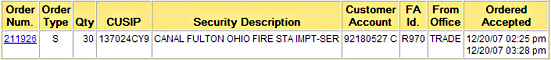
Click
here desk related information.
|
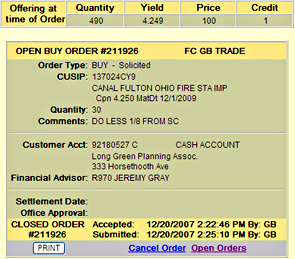 |
|

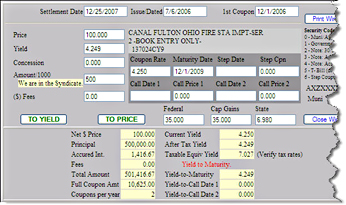
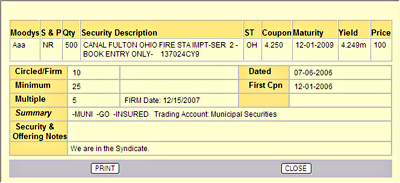
 When
an item is selected from the offering list, an order form is presented
to the rep (as shown on the prior page). The rep must complete the
order according to the rules established by the firm and implemented
by the system. When the order is completed, the Preview button is selected.
When
an item is selected from the offering list, an order form is presented
to the rep (as shown on the prior page). The rep must complete the
order according to the rules established by the firm and implemented
by the system. When the order is completed, the Preview button is selected.